Frequently Asked Questions
Stockfish version, CPUs, NNUE
If you search for an answer to any of the following questions:
Why is the newest Stockfish version, e.g. 14+, not available?
Why cannot I enable NNUE?
Then the reason for this is that the extension uses the embedded Lichess analysis board and it can be only embedded in such a limited way i.e. Stockfish 10+ WASM, no NNUE, and limited engine options.
Whenever you need these options we recommend clicking the "Open in" button located just above the analysis board and clicking the "Lichess" link there to open the scanned diagram directly in Lichess analysis where all the options are available.
In the future, we are planning to add our custom analysis board that won't have these limitations so everyone will be able to use more powerful analysis directly in our apps.
How to switch between White/Black to move
Click on the turn switch above the board to toggle between White/Black to move.
How to turn the engine on/off
Turn the engine on/off at any time using the engine switch button
below the analysis board.
How to rotate the board
Click the just below the analysis board and then click "Flip board" view the position from the other player's perspective, i.e. to rotate the board.
How to share scanned diagram
Tap the 'Share' button in the top bar to share the scanned chess position. You'll then be presented with two options for sharing:
- As an Image: Ideal for sending to someone directly or posting on social media.
- As a FEN (Forsyth-Edwards Notation): For sharing the precise positional notation of the chessboard.
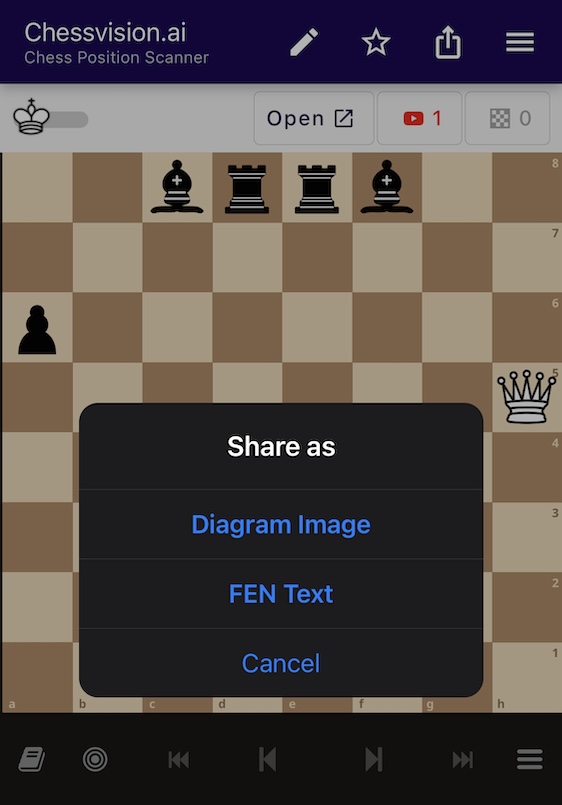
How to edit a diagram
Occasionally it might happen that some pieces are not recognized correctly by the app. In this case, you can easily edit them manually. In order to do that:
- Click the
button in the toolbar to enter the Edit mode
- Make edits you want by dragging piece on or off the board, or set the castling options
- When you're done, click the tick button to confirm the edits or the cancel button to abort
How to change the board orientation
If the app incorrectly detects the orientation of the board and the pawns should move in the other direction, first enter the Edit mode as described above and then click the button to toggle the orientation of the diagram and change the direction the pawns move.
Can I use the app in the landscape orientation?
Currently, only the portrait orientation is supported. We totally agree that having landscape on tablets would've been great but it also requires quite a bit of work on our end and we have to prioritize. It is on our to-do list but other things have higher priorities at the moment.
How to check the version of the App
This is possible since version 1.2.0 of the app and it's very simple. It will be available in all future updates.
Open the Menu and click on the About & Help to go to the About and Help screen
Scroll to the very bottom and you should see your version number