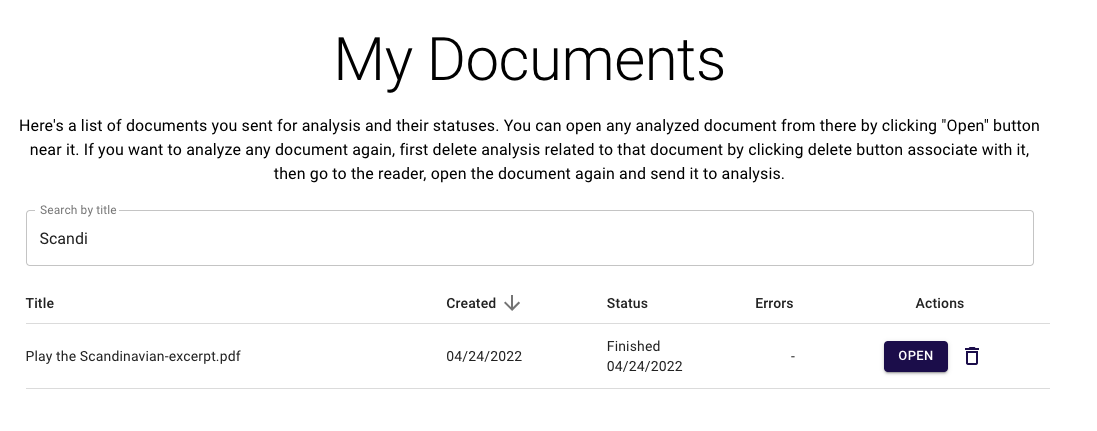Using My Documents
Opening books
You can open each already analyzed book directly from the Reader, just like in a Cloud Storage.
- Open the My Documents page from the Menu in the top-right corner
- Click the Open button near the book you want to open
This gives you access to all your uploaded books across all your devices, whether it's a desktop or a mobile device.
Searching books
You can also easily find a book by title using the Search input, as shown in the below picture: